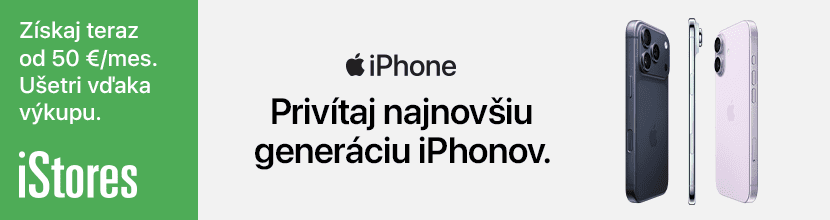Domov › Diskusné Fóra › Pomoc: hardware › sieťová tlačiareň a Mac
- Toto téma obsahuje 7 odpovedí, 5 hlasov, a bola naposledny upravená pred 13 rokmi, 11 mesiacmi od
 habik11.
habik11.
-
AutorPríspevky
-
12. mája 2008 o 8:28 #57578
 breinkoÚčastník
breinkoÚčastníkMám sieťovú tlačiareň Lexmark x500n a tlacia na nu dva Mac-y, Leopard. Jeden je PowerMac a druh MacBook. Vsetko mi fungovalo velmi dobre a v poslednom case, to dobre neide.
Zlyhava spolupraca tlaciarne s MacBook-om. Po zadani prikazu tlacit aj pri jednoduchom dokumente musim cakat aj pol hodinu, aby to tlaciaren zaregistrovala.
Ale ked dam tlacit z PowerMac-u, tlaciaren sa akoby aktivuje a vytlaci vsetko aj z toho MacBook-u.Neviete, kde visi problem?
12. mája 2008 o 10:35 #123819 marekÚčastník
marekÚčastníknepouzivas nahodou AirPort extreme?
12. mája 2008 o 17:10 #123835 breinkoÚčastník
breinkoÚčastníkNie, ide to cez ethernet
11. januára 2012 o 22:12 #297969 habik11Účastník
habik11ÚčastníkPotreboval by som pomôcť s nastavením tlačiarne na sieti. Tlačiareň mi tlačila v pohode no musel som urobiť re-instal a od vtedy nejde, vždy mi vypíše túto chybu: http://imageshack.us/photo/my-images/814/skitch.jpg/ Použil som rovnaké nastavania ako predtým preto nechápem prečo to nejde, tú sú nastavenia: http://imageshack.us/photo/my-images/11/skitch1.jpg/ Mám D-link DI-524UP router ktorý podporuje printer server, tlačiareň je Canon PIXMA IP 3000. Vďaka za akýkoľvek nápad.
12. januára 2012 o 8:17 #297983 Mano5Účastník
Mano5ÚčastníkPises sice, ze mas Leopard ale pokial viem, tak ten v cestine nebol. Ak teda mas nainstalovanu dodatocne cestinu nemoze byt problem tam? A este by bolo potrebne upresnit verziu OS (10.5.1, 10.5.2 …)
Takyto problem sa vyskytol pri poslednej aktualizacii Snow Leoparda (len pri sietovych tlaciarnach) a bolo treba upravit jeden subor. Ak by ti to pomohlo:Apple’s 10.6.8 update has caused some printers to break (printers that have been working fine for years), and we are looking for a resolution to this from Apple. For users who are seeing this problem in the field and can’t wait for a fix from Apple, there is a workaround.
This workaround consists of adding a *cupsSNMPSupplies: False line to a ppd file in the /etc/cups/ppd folder. You’ll need administrative privileges to perform this workaround. Detailed steps are outlined below.
For this example we will use ColorPrinter as the name of the printer affected by the 10.6.8 update.
1. From the Finder menu choose Go, then Go to Folder…
2. Enter /etc/cups/ppd in the Go to Folder dialog box and choose Go.
3. Find the ppd named ColorPrinter.ppd. (This is the same name as the ColorPrinter in Print and Fax with a .ppd extension. )
4. Drag the ColorPrinter.ppd to the Desktop.
5. Open the ColorPrinter.ppd with TextEdit.
6. At the end of the PPD add the following line exactly as written: *cupsSNMPSupplies: False
7. Save the modified ColorPrinter.ppd to the Desktop.
8. From the /etc/cups/ppd folder, move the original ColorPrinter.ppd to the trash. Authenticate when prompted.
9. Drag the modified ColorPrinter.ppd from the Desktop to the /etc/cups/ppd folder. Authenticate when prompted.
10. Printing should now work as expected. (You may have to start the print queue if it was previously paused
12. januára 2012 o 10:21 #297997 habik11Účastník
habik11ÚčastníkTen prvý príspevok nie je môj, tak asi to ťa zmiatlo. Mám Lion 10.7.2, ten postup mi nepomohol lebo keď som už v tom súbore chcel nájsť 6. bod “ *cupsSNMPSupplies: False “ tak mi to tam nenašlo.
12. januára 2012 o 10:59 #297999 vlado_bbÚčastník
vlado_bbÚčastníkhabik11, ale ved podla toho, co Mano5 pise, si ho tam ani najst nemal: At the end of the PPD add the following line exactly as written: *cupsSNMPSupplies: False
12. januára 2012 o 11:35 #298004 habik11Účastník
habik11ÚčastníkOspravedlňujem sa mojou horšou angličtinou som to kus inak pochopil (teraz som si to už hodil do Google translate), tak som to tam dopísal, pokračoval podľa návodu ale aj tak vypíše tú istú chybu (pri vytváraní sieťovej tlačiarne). Ale teraz som prišiel na to že ten súbor v ktorom som to ja menil ten bol vytvorený keď som pripojil tlačiareň cez USB. To znamená že keď je na sieti ja ten súbor nevytvorím lebo pri jeho vytváraní mi vypíše tú chybu.
-
AutorPríspevky
- Musíte byť prihlásený, aby ste mohli odpovedať na túto tému.