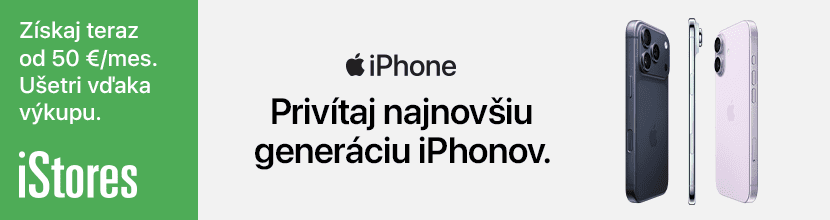Domov › Diskusné Fóra › Pomoc: hardware › Apple klavesnica ako spravit printscreen
- Toto téma obsahuje 13 odpovedí, 7 hlasov, a bola naposledny upravená pred 13 rokmi, 12 mesiacmi od
 max7323.
max7323.
-
AutorPríspevky
-
30. decembra 2011 o 21:07 #83003
 ManÚčastník
ManÚčastníkZdravim
Hladal som aj som cital ale nenasiel som a ak som nasiel tak nepomohlo neviem ako spravim printscreen mam presne tuto klavesnicu https://www.macblog.sk/forum/discussion/20014/ pls aku skratku mam spravit aby mi som mohol spravit printscree? Ja tam to tlacidlo nemam proste a mam Win 7.Vopred dakujem
30. decembra 2011 o 21:16 #296228 ManÚčastník
ManÚčastníkProsim
30. decembra 2011 o 21:21 #296231 maros.vÚčastník
maros.vÚčastníkMozes pouzit aplikaciu Grab, ktora je sucastou systemu, lokalizovana v /Applications/Utilities/Grab.
Pripadne ak mas rad klavesove skratky, tak mozes pouzit nasledovne kombinacie:
* Command-Shift-3: Take a screenshot of the screen, and save it as a file on the desktop
* Command-Shift-4, then select an area: Take a screenshot of an area and save it as a file on the desktop
* Command-Shift-4, then space, then click a window: Take a screenshot of a window and save it as a file on the desktop
* Command-Control-Shift-3: Take a screenshot of the screen, and save it to the clipboard
* Command-Control-Shift-4, then select an area: Take a screenshot of an area and save it to the clipboard
* Command-Control-Shift-4, then space, then click a window: Take a screenshot of a window and save it to the clipboard30. decembra 2011 o 21:23 #296232 maros.vÚčastník
maros.vÚčastníkSorry, az teraz som si vsimol, ze mas Win7 … Moje instrukcie boli platne samozrejme pre MacOS X …
30. decembra 2011 o 21:32 #296234 ManÚčastník
ManÚčastníkJe zaujmave ze tam neni nata tlacidlo :/
30. decembra 2011 o 21:34 #296235 raulModerátor
raulModerátorPreco to je zaujimave? :)
Je vela sposobov, bud remap klavesov, alebo rozne kalvesove skraty, ktore neovladam, ale nasiel som ich par napr tu:
http://forums.cnet.com/7723-7592_102-12112/how-do-i-print-screen-on-a-pc-with-a-mac-keyboard/skus este google: screenshot windows 7 apple keyboard
30. decembra 2011 o 21:50 #296238 ManÚčastník
ManÚčastníkNo tie mi nepomohli vies ako klavesnica nebola lacna a taketo tlacidlo som tam ocakaval automaticky xD
30. decembra 2011 o 23:13 #296249 ManÚčastník
ManÚčastníkPls keby niekto nato dosiel napiste mi to prosim
31. decembra 2011 o 6:44 #296266 raulModerátor
raulModerátortak si stiahni napr winsnap alebo screen hunter, ci toto: http://lifehacker.com/5218155/five-best-screen-capture-tools :)
Ja len som chcel povedat, ze pre mna nie je zaujimave, ze na apple kalvesnici urcenej pre mac nie je windowsove tlacitko :)
snad odkazy pomozu, gl
31. decembra 2011 o 9:22 #296269 Roman KubišÚčastník
Roman KubišÚčastníkFn-Shift-F11
Dole mas BootCamp Help a tam su skratky.31. decembra 2011 o 13:08 #296285 raulModerátor
raulModerátorAj tato skratka je v diskusii, co som mu poslal – tak asi nezabralo. Kto vie vobec, ci ma bootcamp, resp ci to funguje aj bez neho. Mozno ma cisto win7 pc…
V kazdom pripade, nezabudni, ze to ptom musis zo schranky pastnut (ctrl+v, resp. vlozit) do napr skicaru…
31. decembra 2011 o 13:39 #296292 jigga1411Účastník
jigga1411ÚčastníkNeda sa na Win7 stiahnut nejaky widget ktory robi screenshooty ?
31. decembra 2011 o 16:23 #296308iMartin
Účastník„No tie mi nepomohli vies ako klavesnica nebola lacna a taketo tlacidlo som tam ocakaval automaticky xD“
Neviem aku mas klavesnicu, ale na ziadnej Apple klavesnici nie su tlacidla PrintScreen, Break, Pause, Insert a podobne (ako ScrollLock alebo NumLock) :D Su to zastarale klavesy, ktore maju minimalne vyuzitie a iba zaberaju miesto.
Na plnohodnotnej Apple klavesnici su F klavesy az do 20 tusim, takze tam nie je problem si ich namapovat.
2. januára 2012 o 19:36 #296545 -
AutorPríspevky
- Musíte byť prihlásený, aby ste mohli odpovedať na túto tému.