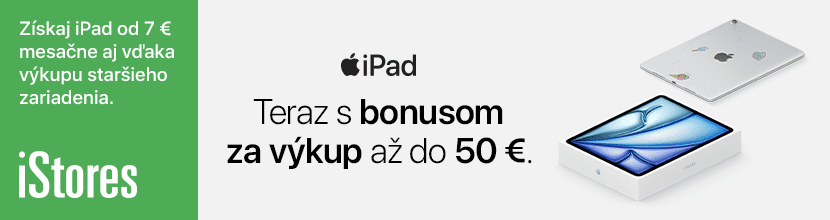Domov › Diskusné Fóra › Pomoc: hardware › Problem-kurzor
- Toto téma obsahuje 0 odpovedí, 1 hlas, a bola naposledny upravená pred 18 rokmi od
 Thomm.
Thomm.
-
AutorPríspevky
-
16. februára 2008 o 20:27 #56618
 ThommÚčastník
ThommÚčastníkDakto tu mal problem s kurzorom na MB, tak tu prikladam navod co som nasiel na nete. Ale neviem ci to bude fungovat.
How-to guide for fixing mouse tearing/glitch issues (Intel GMA950) on iATKOS
all credit goes to geeze for providing a working solution, i’m just going to give the exact steps for newbies1) Download the GMA950.zip file from the link below and extract the GMA950 folder to Desktop.http://www.sendspace.com/file/b2b2is
2) Go to the Applications folder, then Utilities, then open up Terminal
3) In Terminal, type the following commandssudo su (then enter your password)
rm -R /system/library/extensions/AppleIntelGMA950.kext
rm -R /system/library/extensions/AppleIntelGMA950GA.plugin
rm -R /system/library/extensions/AppleIntelGMA950GLDriver.bundle
rm -R /system/Library/extensions/AppleIntelGMA950VADriver.bundle
rm -R /system/Library/extensions/AppleIntelIntegratedFramebuffer.kext
cp -R /Users/your-username here/Desktop/GMA950/AppleIntelGMA950.kext /System/Library/Extensions/
cp -R /Users/your-username here/Desktop/GMA950/AppleIntelGMA950GA.plugin/System/Library/Extensions/
cp -R /Users/your-username here/Desktop/GMA950/AppleIntelGMA950GLDriver.bundle /System/Library/Extensions/
cp -R /Users/your-username here/Desktop/GMA950/AppleIntelGMA950VADriver.bundle /System/Library/Extensions/
cp -R /Users/your-username here/Desktop/GMA950/AppleIntelIntegratedFramebuffer.kext /System/Library/Extensions/
cp -R /Users/your-username here/Desktop/GMA950/Natit.kext /System/Library/Extensions/
chmod -R 755 /system/library/extensions/AppleIntelGMA950.kext
chown -R root:wheel /system/library/extensions/AppleIntelGMA950.kext
chmod -R 755 /system/library/extensions/AppleIntelGMA950GA.plugin
chown -R root:wheel /system/library/extensions/AppleIntelGMA950GA.plugin
chmod -R 755 /system/library/extensions/AppleIntelGMA950GLDriver.bundle
chown -R root:wheel /system/library/extensions/AppleIntelGMA950GLDriver.bundle
chmod -R 755 /system/library/extensions/AppleIntelGMA950VADriver.bundle
chown -R root:wheel /system/library/extensions/AppleIntelGMA950VADriver.bundle
chmod -R 755 /system/library/extensions/AppleIntelIntegratedFramebuffer.kext
chown -R root:wheel /system/library/extensions/AppleIntelIntegratedFramebuffer.kext
chmod -R 755 /system/library/extensions/Natit.kext
chown -R root:wheel /system/library/extensions/Natit.kext
kextcache -k /System/Library/Extensions
exit
4) Close Terminal
5) Go to Applications then Utilities then open Disk Utility
6) Choose your macintosh partition and repair disk permissions
7) Once it is finished, close Disk Utility and restart your computer -
AutorPríspevky
- Musíte byť prihlásený, aby ste mohli odpovedať na túto tému.