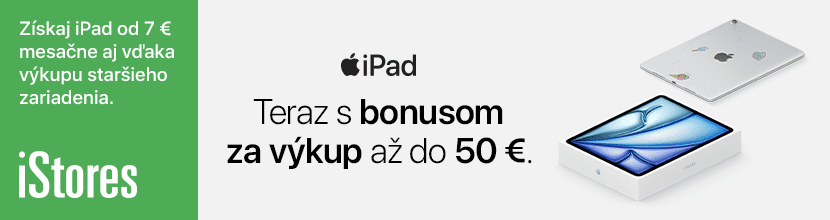Domov › Diskusné Fóra › Pomoc: hardware › DVD\CD mechanika vysuva vsetky DVD aj CD
- Toto téma obsahuje 3 odpovede, 3 hlasy, a bola naposledny upravená pred 13 rokmi, 7 mesiacmi od
 olix.
olix.
-
AutorPríspevky
-
2. februára 2012 o 15:29 #83860
 Michal CepecÚčastník
Michal CepecÚčastníkod vcera mi moj mac book pro 13“ (2.3ghz IC i5) 10.7.2) vysuva vsetky disky co don dam, mechanika vydava taky zvuk akoby o citala( nie hlasny, pomerne tichy zvuk) vzapati cca 20 sec disk vysunie, neohlasi ziadnu chybu..nic…nevie co to moze byt, resp mam to hned reklamovat alebo sa to da nejak podomacky odsttranit?
2. februára 2012 o 18:17 #301180 mac_iqÚčastník
mac_iqÚčastníkMiso kukal som gugl trochu s keywords „macbook pro 13 dvd drive ejects discs“ vysledok je asi taky:
1 – skus ceknut disk permissions v disk utility
cit.
Alright, I have the ANSWER!!! Ya!! =-)I broke down and called Apple and bought the AppleCare for my MacBook Pro and I spent almost 2 hours on the phone, but we fixed my drive. So here you all go….
1. Open Disk Utilites
2. Click on your Hard drive partition „Macintosh (or what ever you renamed yours too)“
3. Click on the *Repoir Disk Permissions* buttonMy issue was all related to my user preferences, and this reset the preference. Like magic my drive started working again. Hope this helps the rest of you! *Viel Glück!*
MacBookPro, Mac OS X (10.5.6)https://discussions.apple.com/thread/1918925?start=0&tstart=0
2 – reset power management
cit.
The drive accepts discs but they do not mount or are automatically ejectedCheck the disc’s surface for scratches and dirt, since these things can prevent the disc from appearing on the desktop.
Reset the Power Manager (PMU) or System Management Controller (SMC).
Ensure your drive can read the specific type of disc being used. For example a „combo drive“ can read a DVD-R and burn a CD-R however it cannot burn a DVD-R. The utility System Profiler may provide additional information regarding what media your computer supports.
If the discs continue to not be recognized, please contact Apple, contact an Apple Authorized Service Provider, or make an appointment with an Apple Retail Store for additional troubleshooting, evaluation, or service.http://support.apple.com/kb/ht2801
3 – googli dalej
4 – je to v prdeli a daj servisovat, ale to si nemyslim ze by sa ti stalo zrazu zo dna na den, bud by to odchadzalo postupne, alebo by ti to ten disk asi ani nevyplulo..
Ak este nieco najdem dam vediet. A poriadne to tam synchronizuj :P
3. februára 2012 o 12:08 #301284 Michal CepecÚčastník
Michal CepecÚčastníkskusil som aj aj aj a nic nepomohlo, tak asi mi neostava nic ine ako reklamacia….
9. júna 2012 o 7:51 #313854 olixÚčastník
olixÚčastníkCau michal mam presne ten isty problem na macbook white a tusim ze mi to zacalo robit ako som dal update na 10.7.4 lion….niektore cd vyhodi ako pises a niektore oznaci ako ciste ….zatial guglim ak nieco najdem napisem
-
AutorPríspevky
- Musíte byť prihlásený, aby ste mohli odpovedať na túto tému.