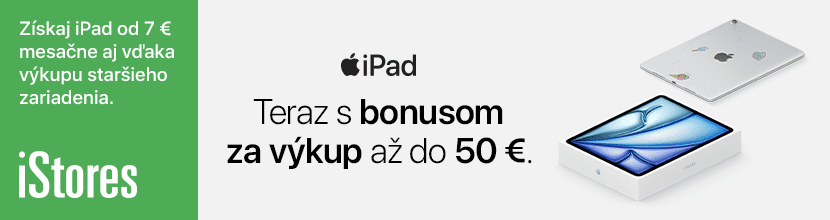Domov › Diskusné Fóra › Pomoc: software › windows drivers MB
- Toto téma obsahuje 6 odpovedí, 3 hlasy, a bola naposledny upravená pred 17 rokmi, 7 mesiacmi od
 mamvtrubke.
mamvtrubke.
-
AutorPríspevky
-
7. júla 2008 o 21:30 #58096
 mamvtrubkeÚčastník
mamvtrubkeÚčastníkzdravim. ked sa cez bootcamp dostanem na win tak by to chcelo aj nejake drivre…
na grafiku x3100 uz mam. neviete mi niekto pomoct zohnat aj na zvukovku a airport extreme? aby mi isiel aj zvuk a wifi…
ak viete aj o niecom inom tak dajte vediet
dik :)7. júla 2008 o 21:41 #127447 mrzoÚčastník
mrzoÚčastníkSucastou BootCampu by mali byt aj vsetky potrebne ovladace nie ?
7. júla 2008 o 21:43 #127448 mamvtrubkeÚčastník
mamvtrubkeÚčastníkboot camp je toto ked na zaciatku drzim alt a nabootujem sa do winu? lebo ak ano tak mi tam nejde ani zvuk ani net…
graficky ovladac som uz stiahol a nainstaloval
7. júla 2008 o 22:29 #127451 dexÚčastník
dexÚčastníkPostupoval si podľa návodu?! Čítajte návody, ak neviete, čo robíte!
Step 3: Install the Boot Camp Drivers for Windows
After installing Windows, install Mac-specific drivers and other software for
Windows using your Mac OS X Leopard installation disc.
The Mac OS X disc installs drivers to support Mac components, such as:
– graphics
– networking
– audio
– AirPort wireless connectivity
– Bluetooth®
– iSight camera
– Apple keyboards
– Apple Remote
– brightness control for built-in displays
The Mac OS X disc also installs the Boot Camp control panel for Windows and the
Apple Boot Camp system tray item.To install the Boot Camp drivers:
1. Eject the Windows installation disc.
a) Go to My Computer.
b) Select the optical drive (D:).
c) Click “Eject this disk” in the System Tasks list.
2. Insert the Mac OS X disc.
The installer should start automatically. If you have AutoRun turned off, double-click
the setup.exe file to start installing the drivers.
3. Follow the onscreen instructions.
If a message appears that says the software you are installing has not passed Windows
Logo testing, click Continue Anyway.
Windows that appear only briefly during the installation don’t require your input.
If nothing appears to be happening, there may be a hidden window that you must
respond to. Check the taskbar and look behind open windows.
4. After your computer restarts, follow the instructions in the Found New Hardware
Wizard to update your software drivers (Windows XP only).
5. Follow the instructions for any other wizards that appear.
Important: Do not click the Cancel button in any of the installer dialogs.7. júla 2008 o 22:32 #127452 mamvtrubkeÚčastník
mamvtrubkeÚčastníkaaaahaaaa :-D
ja som este tie disky nestrcil do mechaniky od kedy ich mam :-D
zatial mi vsetko slapalo. to ne jak win. ze som kazdy druhy mesiac preinstalovaval :-Ddikes :)
7. júla 2008 o 22:36 #127453 dexÚčastník
dexÚčastníkNo musím uznať, že človek by nečakal, že spolu s Leopardom kupujte aj časti Windowsu…
7. júla 2008 o 22:48 #127455 mamvtrubkeÚčastník
mamvtrubkeÚčastníkno veru to je to posledne co by som cakal :-D
-
AutorPríspevky
- Musíte byť prihlásený, aby ste mohli odpovedať na túto tému.