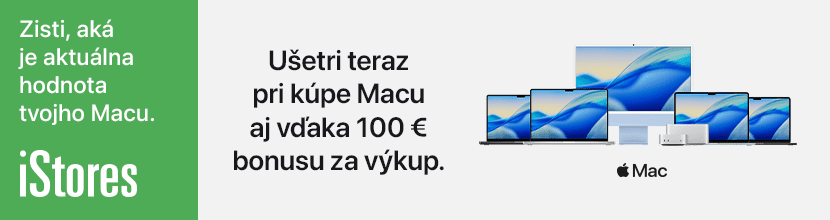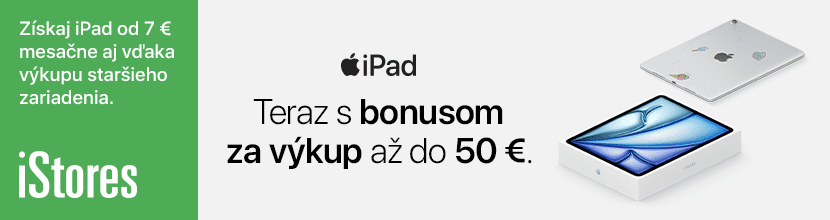- Toto téma obsahuje 2 odpovede, 3 hlasy, a bola naposledny upravená pred 11 rokmi, 10 mesiacmi od .
Zobrazujú sa 3 príspevky - 1 až 3 (z celkového počtu 3)
Zobrazujú sa 3 príspevky - 1 až 3 (z celkového počtu 3)
- Musíte byť prihlásený, aby ste mohli odpovedať na túto tému.